SHOPPING CART INVENTORY NOT AVAILABLE
When placing an order you may come across some live adjustments to the inventory before you check out. This usually happens
when another visitor on the website is placing an order for the same item but checked out before you did. If there is not enough
stock in inventory for the amount of items in your shopping cart you will see a warning as pictured here.
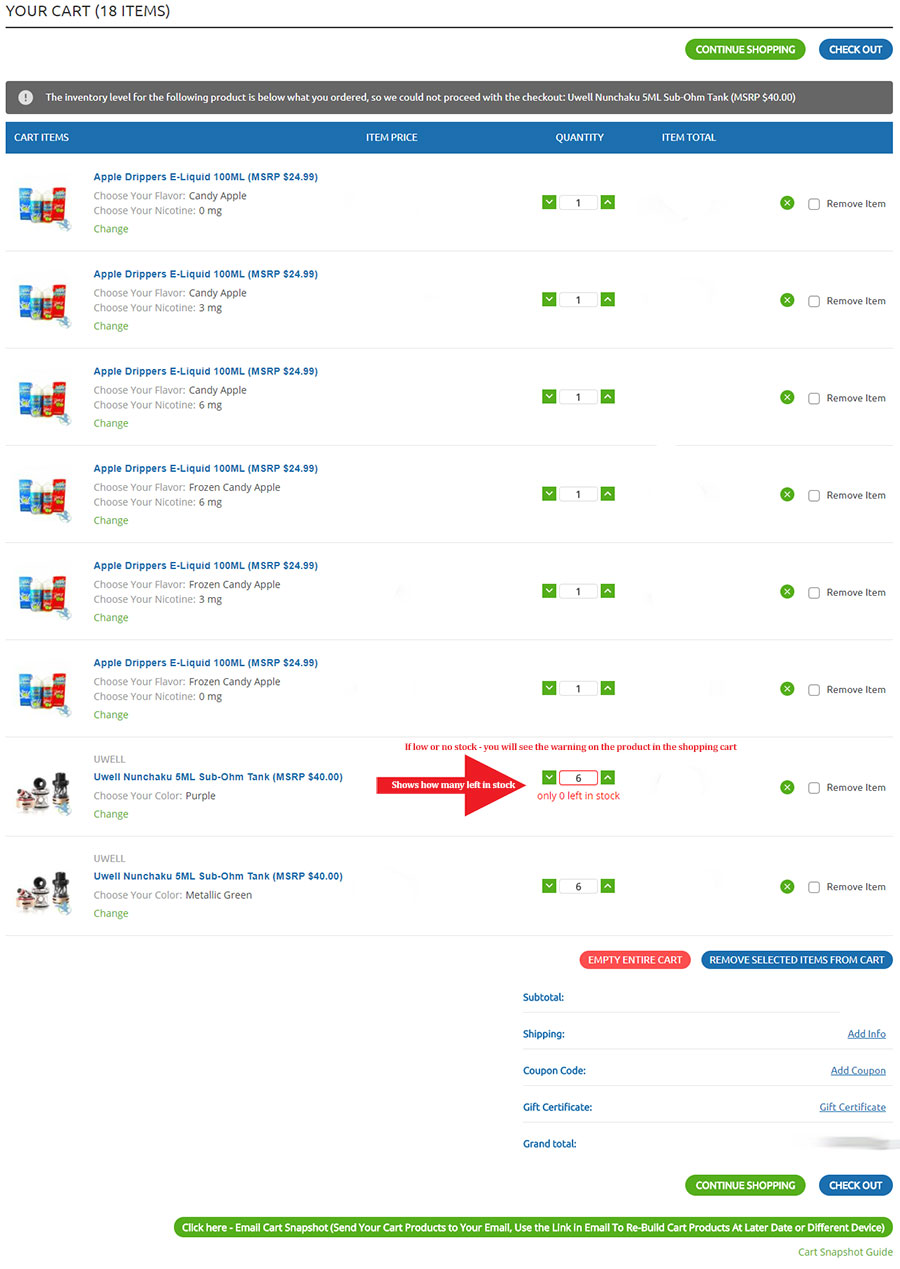
Related Articles
SHOPPING CART FEATURES
Midwest Goods Inc's website has many features In the shopping cart to help you place orders fast and efficiently. When you are in the shopping cart you can easily toggle the product quantity.Save Your Cart
Save Your Cart: Take your cart on the go with Save Your Cart, or save it for a later date! If you do not have time to finish your order you can email the order to yourself and save it for a later date then rebuild your cart on any device. 1. In your ...LOCATING PRODUCT INFORMATION
Product-specific information is available when you click on an item & scroll down. The following information is available for most items: * Additional Pictures * Minimum & Maximum Quantity * Inventory Availability * Product Description * Product Box ...SHIPPING CHARGE ESTIMATES
Midwest Goods Inc estimates a shipping charge from the combination of the size of the order and where the order is being shipped to. For online orders, you’ll be able to choose the shipping carrier during the checkout process. Our shipping charges ...PLACING ORDER ONLINE
How to place an order online: 1. Log into your account using your email address: - Example: Email Address: joe@midwestgoods.com - Password: xxxxxxxxxx Click on link if forgot your password and we will help to reactivate. Once you have entered ...