PLACING ORDER ONLINE
How to place an order online:
1. Log into your account using your email address:
- Example: Email Address: joe@midwestgoods.com
- Password: xxxxxxxxxx
Click on link if forgot your password and we will help to reactivate.
Once you have entered email and password you can sign in and begin ordering.
Couple of options on how to order:
1. If looking for a specific item you may use the search function location
top center of page.
2. You may use the tabs located at top center of page
- HOME
- IN STOCK NEW ARRIVALS
- DROP SHIP NEW ARRIVALS
- DEVICES
- E-LIQUIDS
- POD SYSTEMS
- ATOMIZERS
- DEALS
- MY CART
3. You may click on any CATEGORIES, located on the left side of your page.
4. Once you have completed your shopping, you can click on view your 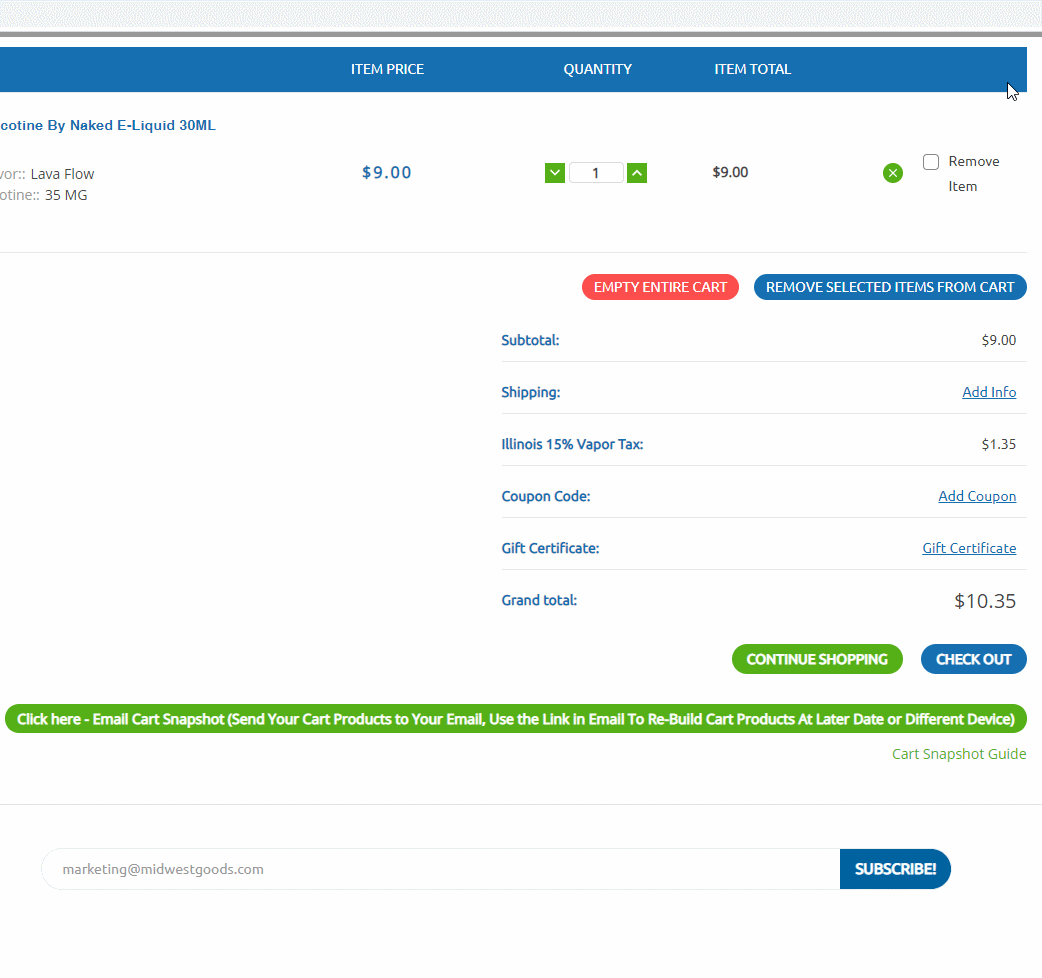 cart;
cart;
With in this tab you will be able to do the following:
- Check out
- Complete order
- Amend your order
- Make any changes to quantities, add or delete product
Snapshot your order:
You Can Now Use "Save Your Cart" to Save and Suspend Your Order and
Rebuild Your Cart to Any Device (Send Your Cart Products to Your Email,
Use the Link in the Email To Re-Build Cart Product At a Later Date or Different Device)
NOTE: Stock levels can change - saving your cart does not guarantee product
availability when you rebuild your cart.
5. When ready to check out, click on check out and in this tab you will find the following:
- Billing Details
- Confirm billing address
- Shipping Details
- Confirm shipping details
- Shipping Method
- Choose if you would like to pick-up or ship. We offer USPS Priority Mail and many other carriers depending on your location and order size.
Confirm your order:
In this tab you can enter any Gift certificates or Coupon Code you may have
- Payment options
- Add any comments or special instructions
- Terms and Conditions agreement
Related Articles
PLACING ORDER ONLINE
How to place an order online: 1. Log into your account using your email address: - Example: Email Address: joe@midwestgoods.com - Password: xxxxxxxxxx Click on link if forgot your password and we will help to reactivate. Once you have entered ...FREE PROMO ITEMS
We thank our customers with free Midwest Goods Inc promotional signature Items with every order placed depending on the total dollar of the order. Exclusions may apply for these types of promotions. Also, sometimes product manufacturers run special ...DECLINED ORDER THAT CHARGED YOUR ACCOUNT / DUPLICATE TRANSACTION CHARGE
Any online attempted transaction will place a hold on the funds with your bank. Because the order(s) declined, we have not accepted the funds. Your bank does need to process the attempt(s), however. Once your bank has finished processing the ...PLACE ORDER VIA EMAIL
How to Place Order Via Email Place an order Via email to sales@midwestgoods.com from the email associated to your account (Your Login Email). You will have to send the product Title or Sku Number along with the quantity you wish to purchase. Once ...PLACE ORDER VIA FAX
How To Place Order Via Fax Place an order Via Fax at (630) 422-1129. To confirm your fax has been received, after 15-30 Minutes please call our Sales Department at 630-912-2673 #2. Once your order is placed, you will get an order confirmation to the ...