REMOVE CREDIT CARDS FROM SAVED CARDS
To make an easier shopping experience, our webstore will save credit cards for you. If you want to change or remove any stored credit cards from your account please follow these instructions.
You can remove your stored credit card during the checkout process:
1. Click view cart.
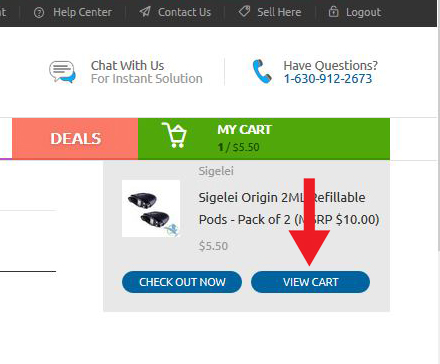
2. Click check out to get to the check out page.
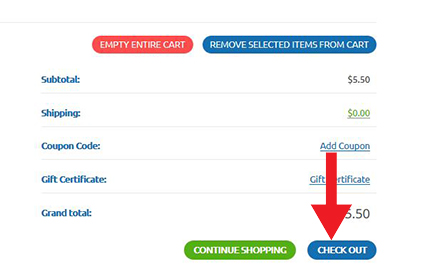
3. When you get to the payment tab click manage to manage your saved cards.
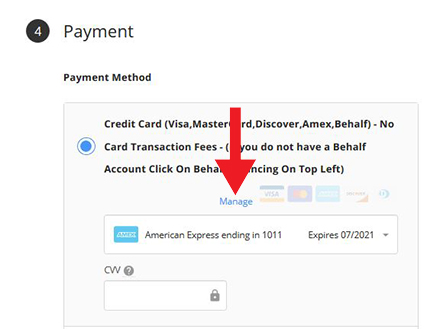
4. Click Delete next to the cards you wish to remove.
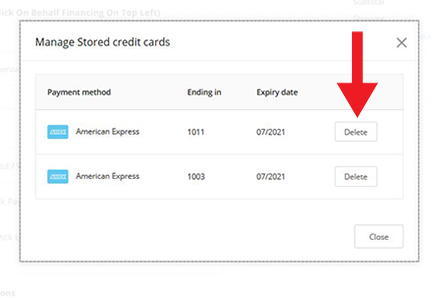
Related Articles
REMOVE CREDIT CARDS FROM SAVED CARDS
To make an easier shopping experience, our webstore will save credit cards for you. If you want to change or remove any stored credit cards from your account please follow these instructions. You can remove your stored credit card during the checkout ...EDIT / ENTER NEW ADDRESS
To Edit / Enter a new address click on the drop down and select Enter New Address. The auto fill will help you get the correct postal format. NOTE: If you have a Saved Credit Card Uncheck Billing is the Same as Shipping. Next, select your billing ...INTERNATIONAL ACCOUNT CREATION INFORMATION
Documents required for International Accounts: Government issued picture ID Government issued Business License (Documents must include Business Name and Location of account being created) ***If Required depending on what is being submitted we may ask ...PAYMENT OPTIONS
Midwest Goods Inc, gives you several different options to pay for your order. Credit Cards: All Major credit cards From U.S & Canada accepted (Visa, MasterCard, Discover, American Express - No transaction fees) You can choose to save your credit card ...RECEIVED DAMAGE PRODUCT / BROKEN PRODUCT / ITEM NOT ORDERED
NOTE: Due to Covid19 shelter in place, all returns will not be processed until the shelter in place is over. Once employees return to work all returns will be handled based on when they arrived. You will be notified when your return is processed. ...