ORDER CONFIRMATION / INVOICE
After you place an order you will receive an order confirmation in your email. If you wish to see your previous orders and invoices you can do so by going to "My Account" and checking order history. To print an invoice click on the order number that you want then you will see a button that says Print Invoice.
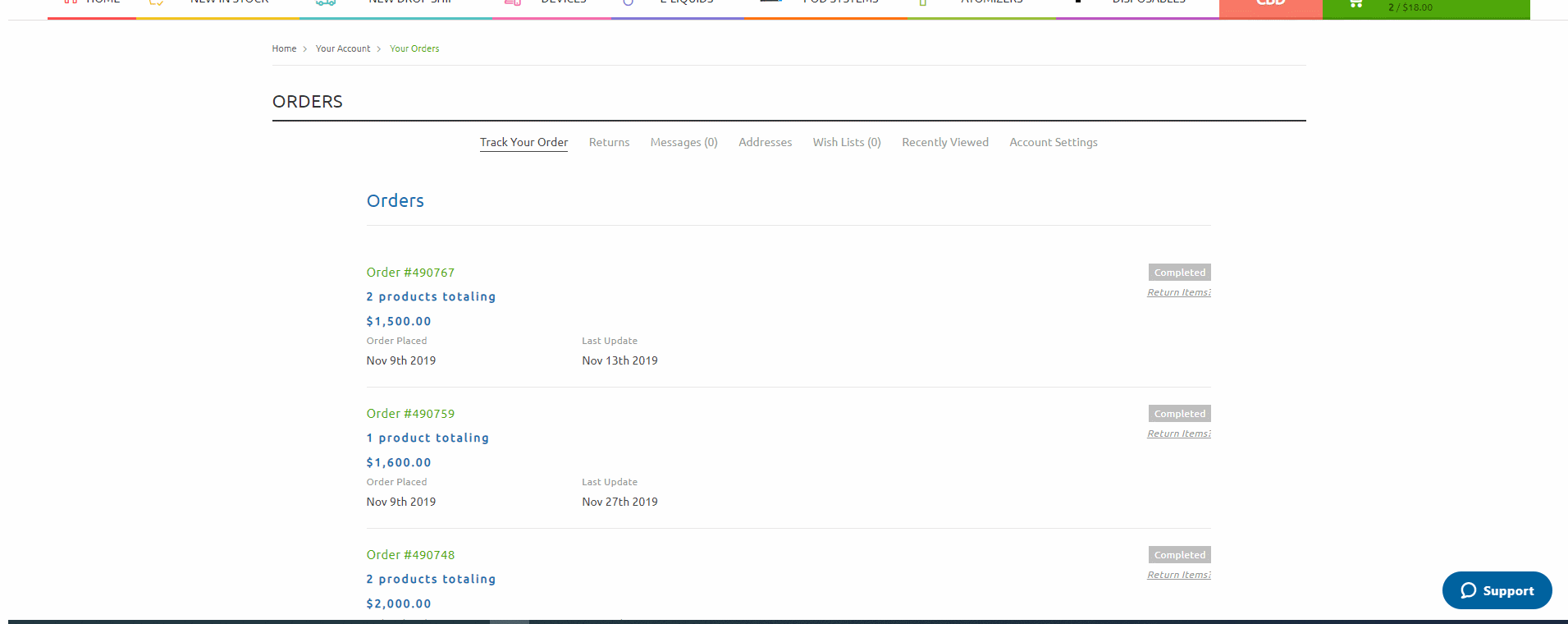
Related Articles
ORDER CONFIRMATION / INVOICE
After you place an order you will receive a order confirmation in your email. If you wish to see your previous orders and invoices you can do so by going to "My Account" and checking order history.PLACE ORDER VIA EMAIL
How to Place Order Via Email Place an order Via email to sales@midwestgoods.com from the email associated to your account (Your Login Email). You will have to send the product Title or Sku Number along with the quantity you wish to purchase. Once ...PLACE ORDER VIA FAX
How To Place Order Via Fax Place an order Via Fax at (630) 422-1129. To confirm your fax has been received, after 15-30 Minutes please call our Sales Department at 630-912-2673 #2. Once your order is placed, you will get an order confirmation to the ...PLACE ORDER VIA PHONE
How To Place Order Via Phone Via Phone:Place an order by calling our sales dept at (630) 912-2673 #2; Sales Department hours of operation are Monday-Friday 9AM-6PM CST. Please make sure you have your account information ready & your account is ...FREE PROMO ITEMS
We thank our customers with free Midwest Goods Inc promotional signature Items with every order placed depending on the total dollar of the order. Exclusions may apply for these types of promotions. Also, sometimes product manufacturers run special ...